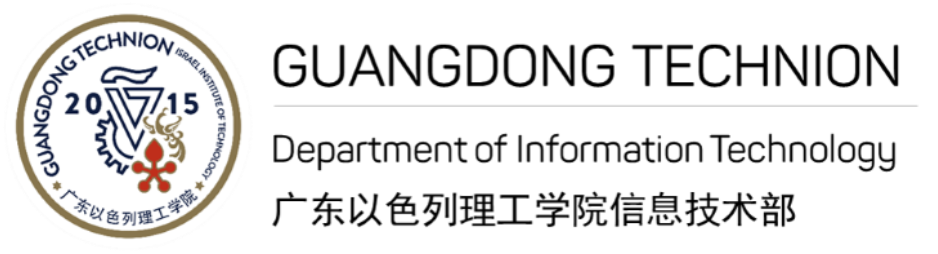Technion成绩查询
GTIIT is using Technion Grades System as its main grades system, only authorized users can access this system.
Technion Grades System is a web application and can be accessed from any computer with an internet connection. This system provides another tool for inquiring regarding your grades and scanned exams. Besides the web interface, the system sends a personal e-mail with an indication of each assignment/exam grade that the lecturer has graded and released. Furthermore, it is synced with the Technion Mobile application introduced to you before (click 这里 to download apk file for Android cell phone, for iOS please go to Apple store to download it).
Altogether, these systems provide you with an easy way to inquire regarding your academic status, final grades, statistics about the course grades and your relative position in the class.
Login
In order to login the system, navigate in an updated web browser to – https://grades.technion.ac.il/, use your Technion mail account name (for example – qiu.fu@campus.technion.ac.il should use qiu.fu ) and the password you chose when activated the account (not the original secret code).
Landing Page
After successful login, you will see a welcome message that instructs you to choose a course from the left menu. The left menu will present a list of all the semesters you have had until now. Whenever you will choose a specific semester and click on it, the semester title will become green and will expand a list of courses with available grades. You may now click on the relevant course in order to see the grades.

Course Page
After selecting a course, you will see the course page and a title with the course number, course name, semester. For each exam/assignment the lecturer graded and released – you will see a row in the table. In this table, you will see your final grade in the exam. Under the “Scan” column you will find a button, clicking the button will open a PDF file with your scanned exam where you can find feedback provided by the teacher who has graded your exam. You may click the “Histogram” button in order to see the course’s grades statistics and your grade’s relative position in the class.
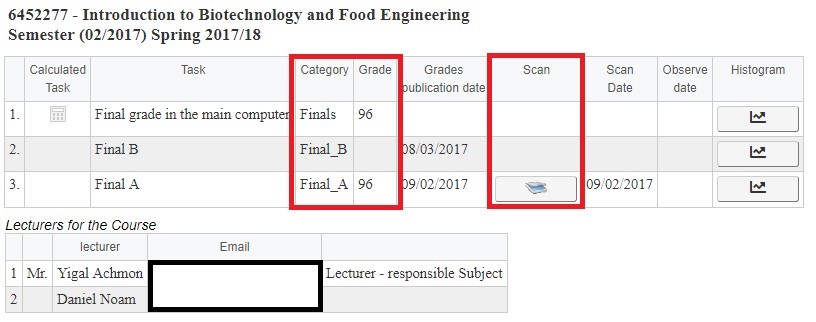
- ‘Final A’ refers to the first exam session. If you took a second exam session (make-up exam), you will see a new row with ‘Final B’ task after grades would be released.
- If the grade was updated by the lecturer (due to an appeal that was accepted or any other reason), the system will display the updated grade and another e-mail notification will be sent to the student.
- The grade you will see in the grades system is the determine final grade. If for some reason you have seen a different grade in Moodle / any other place, or you think the grade is not correct, please contact the course staff or UG office.
E-mail Notification
A personal e-mail notification will be sent to each student whenever the lecturer has graded and released a new exam/assignment in the system. The mail sender name is ‘Technion Personal Portal’, please check your Technion mailbox, including “Other” mail’s folder. (need to enable forwarding from Technion mailbox to GTIIT mailbox in order to receive this in your GTIIT account, click 这里 to learn how to setup).
Technion Mobile Application
The Technion mobile application will be updated after all appeals received and final grades determined – about a week after the grades would be released.
For technical questions, you may submit a request on https://helpdesk.gtiit.edu.cn