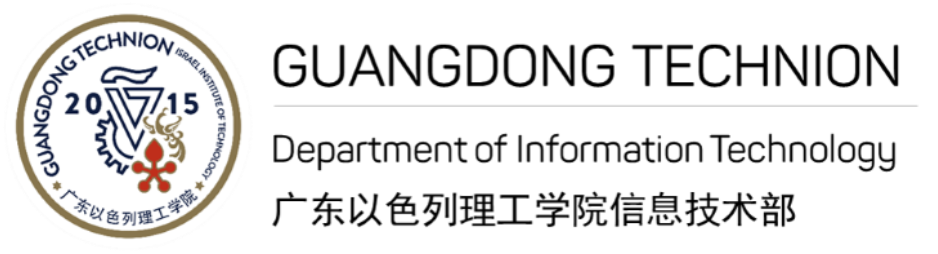台式机和笔记本电脑
员工电脑
IT部门为每个员工提供台式机或笔记本电脑,同时提供硬件的日常维护,电脑配件的供应及维护、系统更新升级及软件的安装配置等服务。
Based on the requestor’s role and department, IT professionals will provide suggestions about the product’s brand and model.
请进入下面链接以提交申请。
- 向IT部门咨询相关设备的品牌和型号。
- 前往 ERP系统提交采购单。
教室的电脑
教室的中央控制系统
IT Department manages a number of multimedia classrooms, each classroom has a computer with a central control system. The integration of KRAMER in the classroom computers enhanced the learning environment by making it easier for students to learn and be engaged in the classroom. With user-friendly collaboration tools instructors currently use touch screen to operate the whole system, they can select which source to diaplay, and present instantly, view the contents from their device.
The IT Department continues to provide on-going support and configuration for optimal use of these facilities.
- Click the “Turn on the System” button on the tablet which is on the classroom table.
- 使用GTIIT账号登录讲台的电脑
- When class is over, simply press the “Turn off the System” button on the tablet and the system (PC included) will shut down itself
- 使用安装在教室电脑上的Panopto(GTIIT)在线视频平台,自己录制课程视频。点击 这里 了解Panopto的使用指引。
- 如需技术支持,请转到https://helpdesk.gtiit.edu.cn提交录制讲座的请求。
- 开启一个Zoom视频会议
- 点击“分享屏幕”
- 点击录制按钮,选择“录制到云端”选项
You are now recording your PC screen, microphone and the camera. After finishing the class or meeting, the Zoom system will generate a video link and send it to you via email.
点击 这里 了解具体操作。
Computer Lab
Currently we have two computer labs, located at E206 and E208. Twenty-six high-end workstations were provided with the donated three-year license of PTC-CREO software in one of the labs. A custom script was developed to restore the PTC-CREO setting for every login session and deployed via group policy. These computers were installed with teaching software like Matlab, SolidWorks, to meet the teaching requirement. UG office will arrange the lab for students according to the course arrangement.

学生活动中心的公用计算机
IT department provides some public computers in the student hub for self-learning. Students may log in the computers thru their GTIIT account and password.
会议室的电脑
IT部门在行政楼和科研楼设立了多个会议室。每个会议室都有一台电脑并配备一整套视频会议系统。
行政楼
- A218 - 行政楼218室
- A319 - 行政楼319室
- A321 - 行政楼321室
- A418 - 行政楼418室
- A528 - 行政楼528室
- A530 - 行政楼530室
科研楼
- R202 - 科研楼202室
- R307 - 科研楼307室
- R407 - 科研楼407室
- R508 - 科研楼508室
- R610 - 科研楼610室
- R712 - 科研楼712室
- R807 - 科研楼807室
- 打开Outlook->日历选项卡。
- 点击Open calendar->From room list.
- 选择您想预订的会议室。
- Select a date, then click “New meeting with all”.
- 配置会议时间并单击”发送“。
- 您将收到来自预订系统的反馈邮件,比如“您的请求已被接受”。
- For details, please refer to: 如何使用Outlook日历预订会议室.
请点击 这里 了解详细操作。
科报厅的电脑设备
科报厅的视听、会议、演示设备和其他系统由IT部负责管理。使用科报厅时,请联系IT部进行技术支持。