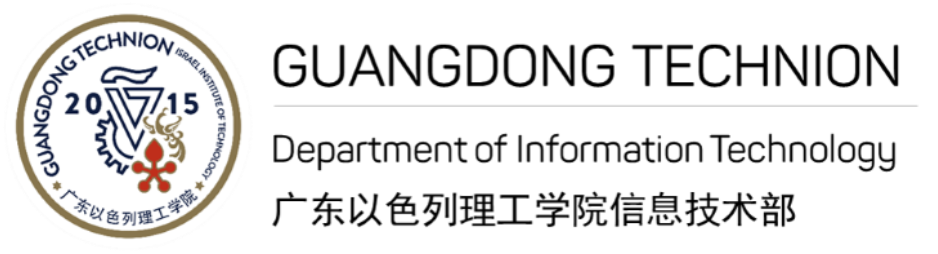Microsoft Office 365国际版

什么是Microsoft Office 365?
Microsoft Office 365 is more than simply an email app, which is a unified suite of communication and collaboration tools for GTIIT staff and students. Microsoft Office 365 is designed to help us achieve more with innovative Office apps, intelligent cloud services, and world-class security. For the duration of your work or studies at GTIIT, accessing of Microsoft Office 365 applications is always available.
哪些Microsoft 365的应用程序可供使用?
使用Microsoft Office 365线上应用程序:
- 前往 portal.office.com.
- 在Microsoft Office 365登录界面输入你的GTIIT电子邮件地址(例如:uniqname@gtiit.edu.cn)
- 在下一个界面使用GTIIT密码登录
- 如果出现提示,使用双重身份验证进行验证。
You will be directed to the Microsoft 365 site, where various online applications are available.
在您设备上安装Office 365应用程序
The following instructions provide steps for installing Office 365 productivity apps locally on your personal devices. These instructions should not be used for installing the apps on GTIIT-managed machines. Office 2016/2019/365 should already be installed on all office computers and teaching computers.
- 导航到portal.office.com.
- 在“登录”下,如果您是教职员,请输入您的GTIIT电子邮件地址;如果您是学生,请输入您的Technion电子邮件地址,单击“下一步”。
- 输入您的GTIIT密码并单击sign in
- 在界面右上角单击“安装Office”,选择“Office 365应用程序”
- 打开文件并按照安装说明操作
作为提示,当您失去您和学校被激活的从属关系时,您将不能使用这些应用程序。
有关Office 365的更多信息和指南,请访问微软支持界面。