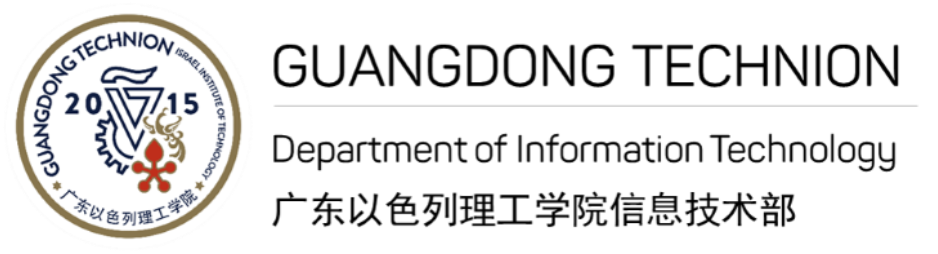Technion Israel accounts
The authorized user has a Technion(Israel) account provisioned by the Divisions of Computing and Information Systems of Technion.
What does it do?
Technion account means that you can use it to access many different online systems provided by Technion Israel.
It allows you to access Technion email(Office 365), Technion Library, Technion Moodle, and other online systems associated with Technion courses.
How to get it?
Technion provides Technion accounts for assistant professors or higher level faculty members. Please activate your Technion account to complete the set-up.
Go to the Technion password self-service system and use your secret code to set a password. Read this instruction of How to activate/reset Technion account password.
Password Requirements
- The password length is a minimum of 10 characters.
- Password cannot contain the user’s account name or parts of the user’s full name that exceed two consecutive characters.
- Password will have to be changed by the user on the existing anniversary of the last password change over the year.
- Must contain characters from three of the following categories:
- European language uppercase alphabetic characters
- European language lowercase alphabetic characters
- Base 10 digits (0 through 9)
- Non-alphabetic characters (for example, !, $, #, %)
- Other alphabetic characters not included in the other categories
- All users will need to provide three security questions and answers – This is the mechanism for password recovery.
Please refer to the Password Page for more details of password protection.
How long is your account valid for?
Staff have a Technion IT account for as long as they are employed by the University. This will be disabled on their official leave date.
Accounts may also be closed if it is believed an account has been compromised, if a university policy has been contravened or if there is a potential disciplinary or legal case against a particular user.
Your responsibilities
As a University IT system user, you must take full responsibility for activity within your IT account and adhere to the:
- Proper Use and Confidentiality Statement
- Any published policies by Technion
You are requested to take appropriate care with your account details/passwords.