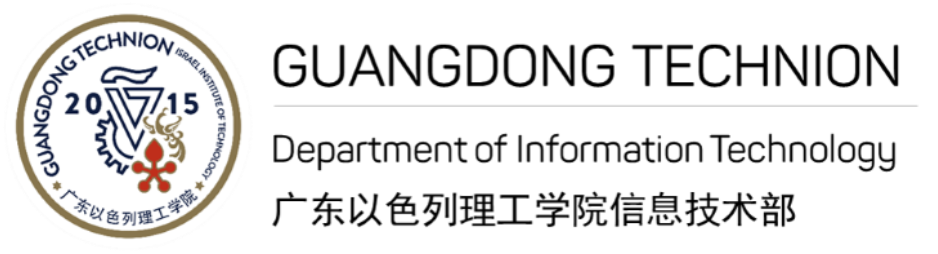University Email Service
https://www.outlook.com/gtiit.edu.cn
Each GTIIT member is provided with a university emailbox, which is an application in Microsoft 365 (Global version). Email addresses are formatted as: username@gtiit.edu.cn.
Using the university email service allows you to access your emails from anywhere. Outlook client is recommended to be installed on your devices.
Graduates:
The primary address of a student mailbox will be replaced with username@alumni.gtiit.edu.cn, and the incumbent username@gtiit.edu.cn will be downgraded as an alias upon graduation. A full Office 365 license will be replaced by a graduate license that includes a mailbox only – its capacity and availability are subject to Microsoft 365 service agreement.
Email FAQs
Configure email account for mobile phone
How to configure department email account
How to create group email account and add members
How to modify email account in Outlook
How to modify OneDrive setting
How to send email from other account in your Outlook
How to send email with large attachments
How to set up email automatically forwarding
How to use Outlook calendar to reserve meeting room
Update Outlook after email migration
How to use shared email account