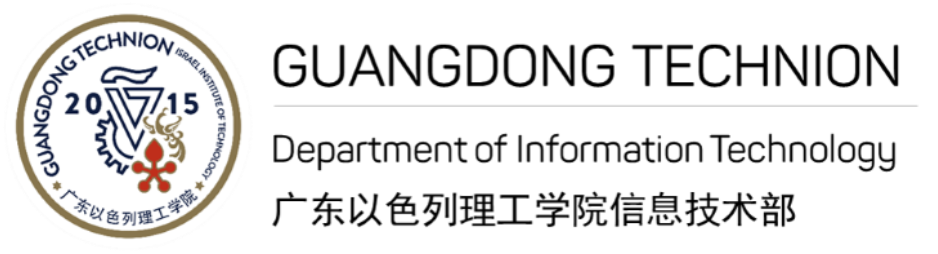GTIIT Network Account
Everyone at GTIIT – staff and students – has a GTIIT network account.
What does it do?
First and foremost, it allows you to get onto the University wireless network – you will need it to set yourself up on our wifi services: eduroam.
Your GTIIT network account will let you authenticate to many GTIIT systems long as you have an account on that system. Some of the most commonly used are the online collaboration platform(Office 365), central printing service, University ERP, and the virtual learning environment(Moodle).
How to get it?
Your GTIIT network account is created automatically for you, but you need to activate your account to complete the set-up. You will need your activation code (offered by letter), and either your student number or University employee ID. Follow these steps:
- Go to the Password Management service(PWM) homepage, click ‘Activate account’.
- Follow the on-screen instructions to set a password and store your details in PWM.
- Follow the on-screen instructions to set a password and a security question and answer.
- You will be able to use the question and answer to reset your password if you should ever forget it.
Password Requirements
- The password length is a minimum of 10 characters.
- Password cannot contain the user’s account name or parts of the user’s full name that exceed two consecutive characters.
- Password will have to be changed by the user on the existing anniversary of the last password change over the year.
- Must contain characters from three of the following categories:
- European language uppercase alphabetic characters
- European language lowercase alphabetic characters
- Base 10 digits (0 through 9)
- Non-alphabetic characters (for example, !, $, #, %)
- Other alphabetic characters not included in the other categories
- All users will need to provide three security questions and answers – This is the mechanism for password recovery.
Please refer to the Password Page for more details of password protection.
How long is your account valid for?
Student accounts are valid for as long as the student is continuing their studies at the University and will be closed 90 days after their official leaving date. This includes any agreed extensions to courses, including the writing of theses.
Staff has an IT account for as long as they are employed by the University. This will be disabled on their official leave date.
Accounts may also be closed if it is believed an account has been compromised, if a university policy has been contravened or if there is a potential disciplinary or legal case against a particular user.
Your responsibilities
As a University IT system user, you must take full responsibility for activity within your IT account and adhere to the:
- Code of Practice for the use of computing facilities at Guangdong Technion
- IT User Acceptable Policy
- Information Security Policy
All account owners are requested to take appropriate care with their account details/passwords.
You must:
- Behave responsibly with respect to the GTIIT campus network.
- Keep your passwords secure and confidential.
- Respect the rights and property of others, including intellectual rights as well as the right of privacy and confidentiality.
- Be considerate of the needs of other network users by showing restraint in your consumption of shared resources; such as, not overloading the network with excessive data like mass emails.
- Comply with all applicable laws, regulations, and GTIIT policies.