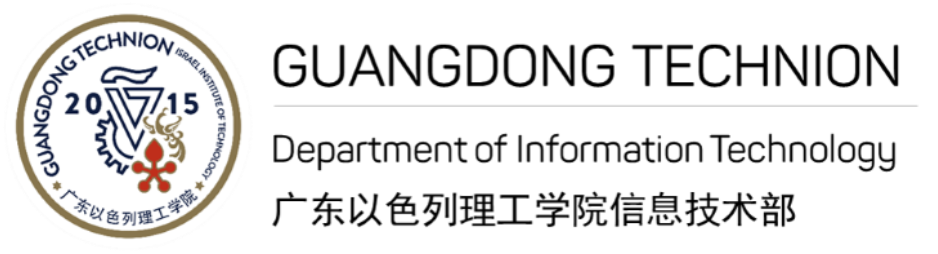Zoom Video Conferencing
What is Zoom?
Zoom, the video and audio online conferencing solution, providing all staff and faculty with their own personal video conferencing space. It enables you to easily host or join a virtual meeting where you can screen share and collaborate with anyone, anytime, anywhere. This has benefited GTIIT staff in boosting productivity and reducing costs associated with travel.
- Go to https://gtiit.zoom.us
- Download Zoom client
- Log in with your GTIIT account
- Click start a meeting with video
- For more details, please refer to Zoom User Guide
Navigate to Settings on the Desktop Client; Click the Audio tab, then test speaker and microphones; Click the video tab, and set the proper camera and options.
Breakout Rooms allow you to split your Zoom meeting in up to 50 separate sessions. The meeting host can choose to split the participants of the meeting into these separate sessions automatically or manually, and can switch between sessions at any time.
Up to 50 breakout rooms can be created.
Max 200 participants in a breakout room (requires Large Meeting 200 add-on)
Breakout room participants have full audio, video and screen share capabilities
At the moment, breakout rooms can’t be recorded.
Meeting participants can annotate on a shared screen as a viewer or the one that started sharing your screen. But the host can click on “More” and select “Disable Participants Annotation” to disable it manually.
Hover over the name of the participant who is going to be spotlight video, and choose “More”. And click Spotlight Video.
Cloud recordings are stored for 120-days on the Zoom cloud before being automatically deleted. The automatic deletion cannot be overridden. So we suggest you to download the video and upload to OneDrive before the video expired.
Administration Building
- A218 – Room 218, Admin Building
- A319 – Room 319, Admin Building
- A321 – Room 321, Admin Building
- A418 – Room 418, Admin Building
- A528 – Room 528, Admin Building
- A530 – Room 530, Admin Building
Research Building
- R202 – Room 202, Research Building
- R307 – Room 307, Research Building
- R407 – Room 407, Research Building
- R508 – Room 508, Research Building
- R610 – Room 610, Research Building
- R712 – Room 712, Research Building
- R807 – Room 807, Research Building
Please click here for details.